STILL - Reference Manual
Contents
User interface
Effects
- Adjust
- Enhance
- Blurs
- Photo effects
- Artistic effects
- Edge effects
- Distortion effects
- Light and shadows
- Masks
- Borders
Area effects
Graphic objects
Editing images
Applying effects
Making collages
Presets
Importing
Exporting
Installation
More help
Artistic Effects
Cartoon
Apply a cartoon effect to the image

Smoothness: Smooth the image before drawing edges.
Sharpness: Adjust the level detail of the edges.
Threshold: The threshold at which the edges are found.
Thickness: The thickness of the edges.
Colors: Reduce the number of colors of the cartoon image.
Solarize
Inverts the tones of the image.

Threshold: The threshold at which the tones are inverted.
Threshold
Reduces the image to two colors (black and white).

Threshold: Select the value of the threshold.
Channel: Select the channel to threshold.
Soft threshold: Reduce the image to black and a greyscale.
Invert: Invert black and white.
Sketch
Applies a sketch effect to the image.

Radius: Sketch detail coarseness.
Threshold: The level of details of the sketch.
Smoothness: Smooth the edges.
Half Tone
Applies a half-tone effect to the image.
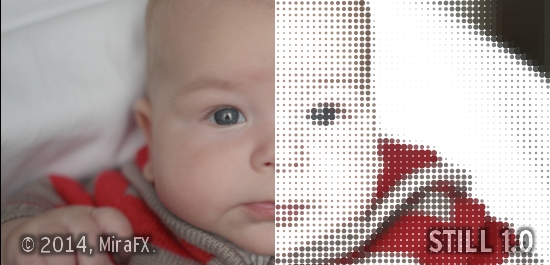
Dot Size: The size of the dot relative to the image size.
Precision: Precision of the dot size approximation.
Offset: Distance between two adjacent dots.
Use colors from image: Use colors from image instead of monochrome half-toning.
Shape and Color: Select the shape, foreground, background colors and opacity of the dots.
Particles
Generates random particles of specified shape, color, size, opacity, smoothness.

Density: The number of particles.
Size: Minimum and maximum size of the particles.
Opacity: Minimum and maximum opacity of the particles.
Blur: Minimum and maximum blur of the particles.
Particle Shape: Select the particle's shape and color.
