STILL - Reference Manual
Contents
User interface
Effects
- Adjust
- Enhance
- Blurs
- Photo effects
- Artistic effects
- Edge effects
- Distortion effects
- Light and shadows
- Masks
- Borders
Area effects
Graphic objects
Editing images
Applying effects
Making collages
Presets
Importing
Exporting
Installation
More help
Toolbox Panel
The Toobox panel contains the STILL's image manipulation tools, grouped into three tabs:
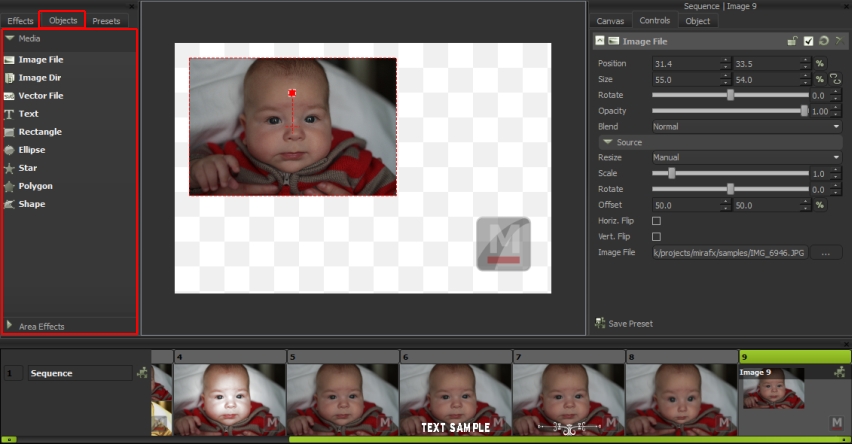
Effects
The Effects tab contains the tools to adjust, enhance and stylize images.
Find out about the effects available in STILL and how to use them.
Objects
Object tools can be used to paint images, vector shapes and text or effect on to an image at a specific position and with specific dimensions. STILL currently offers:
- Graphic objects (Image file, Image directory, Vector file, Text and shapes)
- Area effect objects which let you apply effects to a portion or a mask on the image.
Presets
This is where you can see and use the saved presets and templates. A preset is a sequence of effects and objects that can be applied to an image. Presets can be created at any time during editing and they can be used in other projects.
Learn more about presets.
